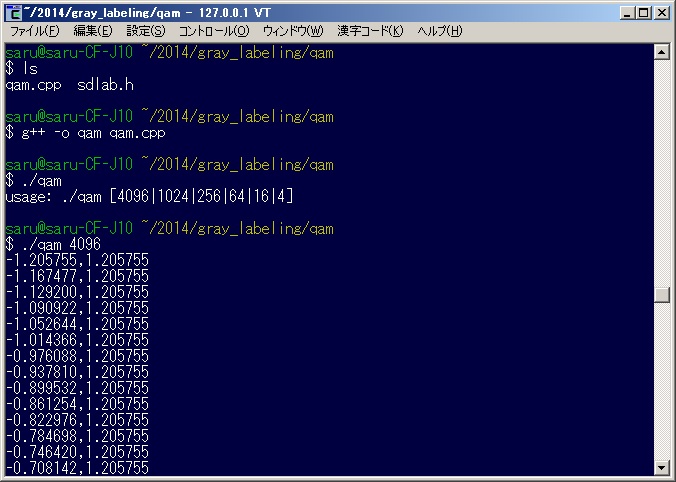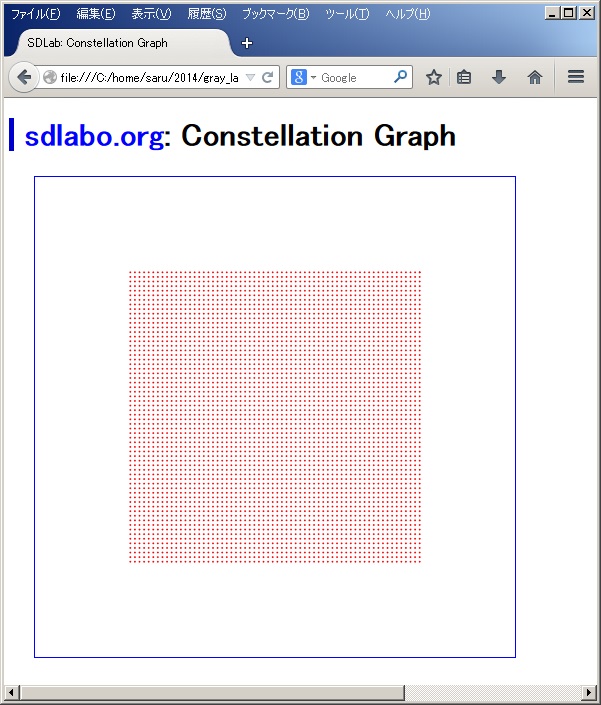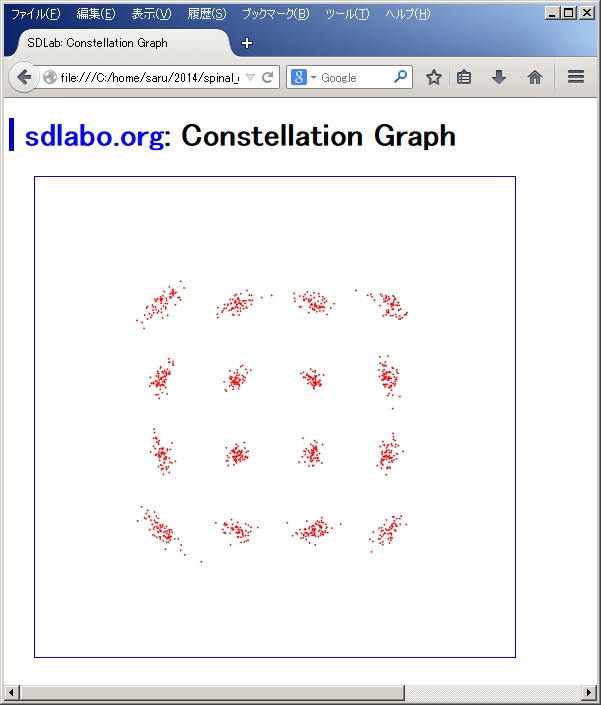平均電力1のQAM信号を生成するC++のソースコードでも使用したHTMLにコンスタレーションを表示するためのデバッグツールです。![]() qam.zipに同梱されています。
qam.zipに同梱されています。
自分のプログラムへの組み込み方 †
プログラム開始時にopen_graph_constellation()を呼んでコンスタレーションに表示したい信号をgraph_constellation(s)で追加して行ってプログラム終了時に close_graph_constellation()を呼ぶだけです。↓な感じ。
open_graph_constellation();
for(int i = 0; i < n; i++){
for(int j = 0; j < n; j++){
printf("%f,%f\n", qam[i][j].real(), qam[i][j].imag());
graph_constellation(qam[i][j]);
}
}
close_graph_constellation();
↑は行列qamに入っている値をプロットする処理です。
サンプルプログラムの動かし方 †
![]() ソースコードをここからダウンロードします。解凍してコンパイルして引数にQAMの信号点を指定すれば動作します。実行するとconstellation.htmlというファイルを吐いてJavaScript + camvusで信号点を可視化するように作ってあります。平均電力1のQAM信号を生成するC++のソースコードではQPSKだったので今度は4096QAMで試すと↓な感じです。
ソースコードをここからダウンロードします。解凍してコンパイルして引数にQAMの信号点を指定すれば動作します。実行するとconstellation.htmlというファイルを吐いてJavaScript + camvusで信号点を可視化するように作ってあります。平均電力1のQAM信号を生成するC++のソースコードではQPSKだったので今度は4096QAMで試すと↓な感じです。
constellation.htmlを開くと↓な感じです。
16QAMの光通信の処理をこのツールでプロットしてあげると↓な感じになります。量子雑音で信号点の位相が回転しているのが見えます。
HTMLのソースコードの一部を見せると↓な感じ。そんなに複雑なことはしていないです。
<script type="text/javascript">
var ctx_iq;
onload = function() {
canvas_iq = document.getElementById('canvas_iq');
ctx_iq = canvas_iq.getContext('2d');
var str_iq = "[[1,1],[1,-1],[-1,1][-1,-1],[0,0]]";
data_iq = JSON.parse(str_iq);
plotDot(ctx_iq, data_iq, 'rgb(255, 0, 0)');
};
function plotDot(ctx, data, color)
{
var x, y, len;
ctx.strokeStyle = color;
ctx.clearRect(0, 0, 480, 480);
y = data[0][0] * 120 + 240;
x = data[1][1] * 120 + 240;
len = data.length;
ctx.beginPath();
ctx.arc(x, y, 0.5, 0, Math.PI * 2, false);
ctx.stroke();
step = 1000 / (len - 1);
for(i = 0; i < len - 1; i++){
x = data[i][0] * 120 + 240;
y = data[i][1] * 120 + 240;
ctx.beginPath();
ctx.arc(x, y, 0.5, 0, Math.PI * 2, false);
ctx.stroke();
}
}
</script>
</head>
<body>
<h1><a href="http://www.sdlabo.org/">sdlabo.org</a>: Constellation Graph</h1>
<div id="main">
<canvas id="canvas_iq" width="480px" height="480px"></canvas>
</div>
</body>